David Hockney is an English photographer amongst many other things such as a painter. He is based in Bridlington, Yorkshire, and London. Hockney also spends some time in LA.
.
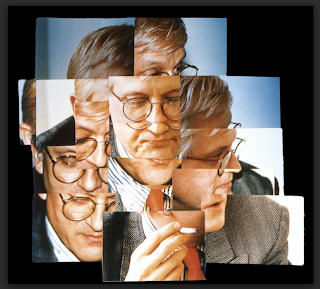
In the early 1980s, Hockney started to produce photocollages, which he called "joiners," starting off with polaroid prints and later of 35mm, processed color prints. Using a large number of Polaroid prints or photolab-prints of a single subject Hockney arranged a patchwork to make a composite image. One of his first photomontages was of his mother. the images are taken from different perspectives and with slightly different lighting resulting in an effect similar to Cubism.
(http://www.shootingfilm.net/2013/01/joiners-polaroid-collages-by-david.html)
Step One: First open your images in Adobe bridge: Select all and batch rename. I chose joiner 001 and so on..
Step Two: Tools > Photoshop > Photomerge, This will then merge all selected images together for you (automated lazy way)
You can manually adjust by selecting the interactive layout instead of auto layout. For the below example I chose automate:
Im not a great fan of this method, photoshop tends to struggle picking up the lines of a portrait.
I will be taking more photographs to allow me to merge images together on a blank canvas.
I will update this post with this method soon...
I have found a website that generates Hockney style images from an image of your own. Younsimply upload and image, ensuring it is of hig res, around the 300dpi and click hockneyise. Give it a try, it's great fun!
http://bighugelabs.com/hockney.php





No comments:
Post a Comment